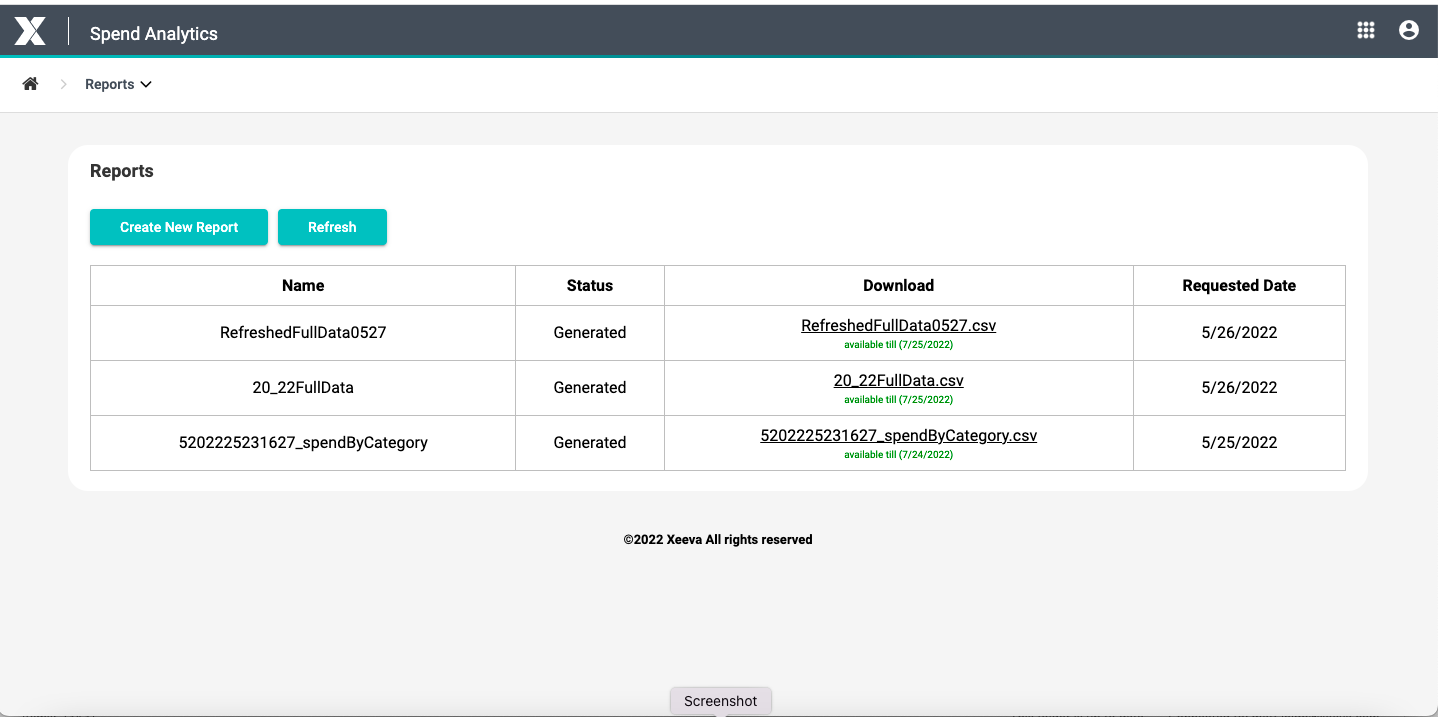Introduction
Users can extract Spend Analytics data using the Report Tool. This Module contains the following sections:
- Report Generation and Downloading Reports
Scroll down for videos to watch and jobs aids to download in English.
Note: For the best viewing experience, use headphones and maximize your view of the video.
Report Generation and Downloading Reports
Video Length: 1:36
Click on the image to the right to watch the video or launch the job aid in pdf to learn how to:
- Log into Spend Analytics
- Set Filters for Report Data
- Access Report Page
- Name Report
- Refresh Status
- Download Report
Access the Job Aid PDF Document: