1. Buyer Assistant
| Applies to | Configurability |
|
Buyer Assistant if Licensed & Enabled
|
Buyer Assistant is Optional by Location/Default: OFF
|
1.1. New: Buyer Assistant -Supplier Feedback during Award
Buyers will now be able to provide qualitative feedback to the Buyer Assistant about award recommendations made during the ACTIVE stage, to influence subsequent Award recommendations
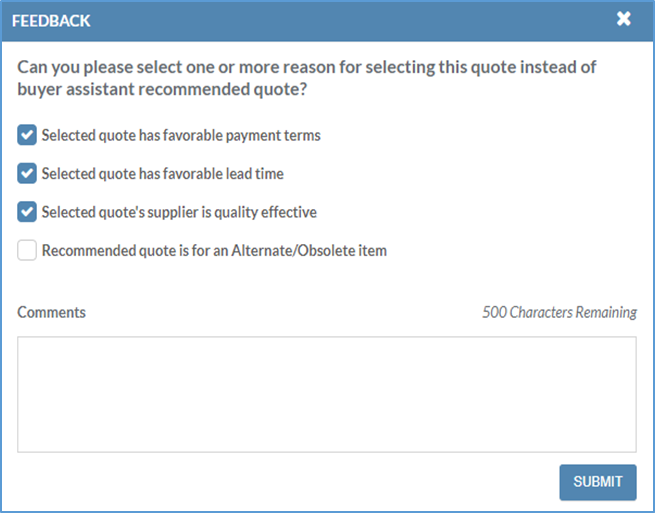
Qualitative feedback in the following 4 areas can be provided:
- Favorable payment terms
- Favorable lead time
- Quality Effectiveness
- Alternate or Obsolete Item
1.2. New: Buyer Experience Improvements
To continually improve buyer’s user experience in P2P, we have made several interaction enhancements in this release:
- CLEAR ALL: This option provides an easy way to remove all suppliers from an RFQ line item if needed, instead of removing suppliers one by one and thus “CLEAR ALL” option will save a lot of unnecessary clicks.
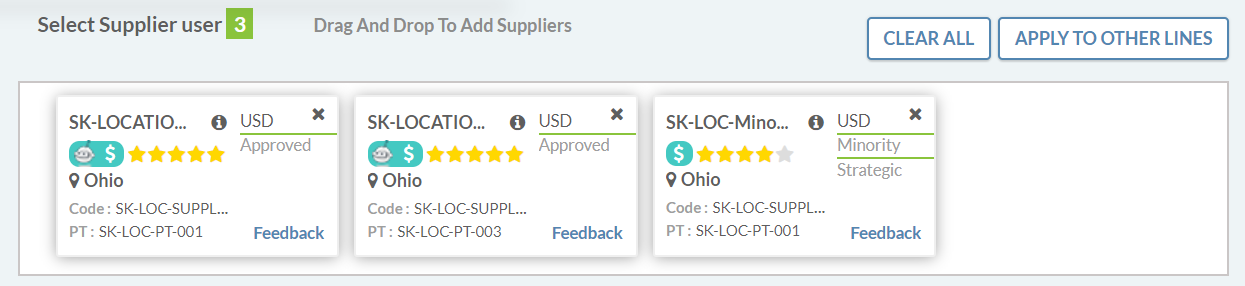
- REMOVE FROM ALL LINES: This option provides an easy way to remove a supplier from all line items at once, instead of removing suppliers one by one and thus “REMOVE FROM ALL LINES” option will save a lot of unnecessary clicks.

- STAR RATINGS: With this enhancement, system will show BA generated star ratings for those suppliers as well which are manually added by buyers during DRAFT stage, thus helping them to select best possible suppliers.
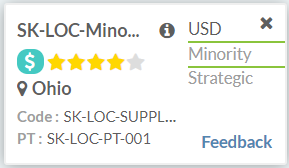
- COST/DELIVERY ANNOTATION: System will now show a Cost/Delivery annotation at the time of Award recommendations as well, so that a buyer can take informed decisions while awarding/recommending a quote.
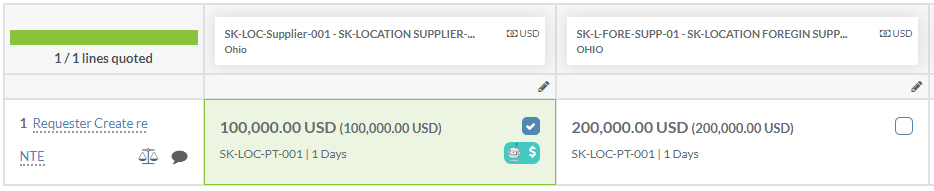
1.3. Improved: Buyer Assistant – Baseline Ratings (Admin)
To enable the Buyer Assistant to quickly adopt a newly added supplier, or to revise a supplier profile, baseline settings can be defined. Ongoing learning would then drive adjustments from the baseline as experience builds up.
With this release, P2P self service provides an option to add baseline ratings in bulk for each supplier at sub-category level.
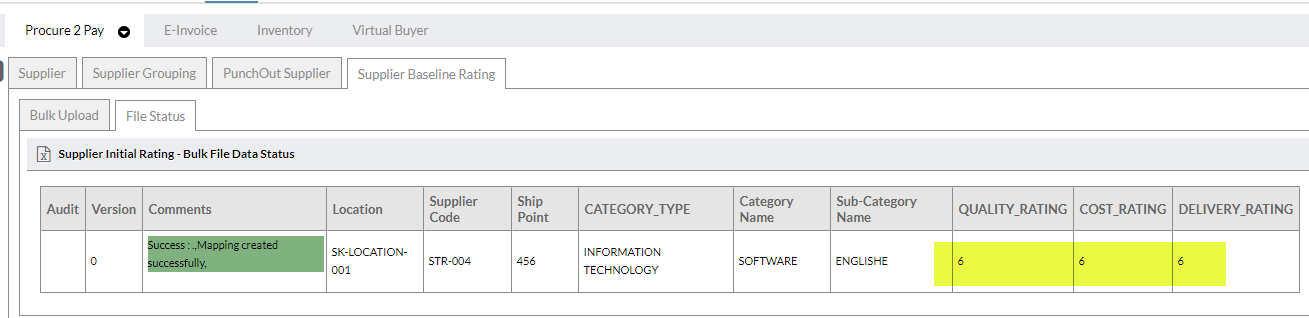
1.4. Improved: Buyer Assistant Personalized Recommendations (Admin)
In addition to the BA Engine’s Machine Learning based supplier recommendations, Buyer Assistant also provides a way to recommend suppliers based on buyers’ preferences, so that during the launch of a new location system can assist buyers in taking best decisions from day 1 while learning their behavior through interaction and data.
This mode helps in quickly onboarding buyers to leverage BA capabilities, before system generates enough data points to start showing best recommendations.
1.5. Improved: Enhanced analytics tracking (Internal)
Buyer Assistant now has enhanced tracking at both transactional and user behavioral /interaction levels. For example, Xeeva can now internally track and analyze datapoints such as the below to understand and inprove the system
- Time elapsed between certain events in a user’s sessions
- No. of clicks on or usage of various controls
- Suppliers addition/removal statistics etc.
2. Improved: Requester supplier suggestions for RFQ
| Applies to | Configurability |
|
Requester Spot Buy (RFQ) Requests (SmartForm) Buyer’s view of submitted Request |
Configurable by Location/Default: OFF |
Supplier recommendation feature for requesters has now been improved in following ways:
- If Requesters add a suggested supplier during smart form request creation, system will suggest available (defined) suppliers, so that requesters can pick one of them. If requester doesn’t find a suitable supplier, the user can type in the name of suggested supplier.
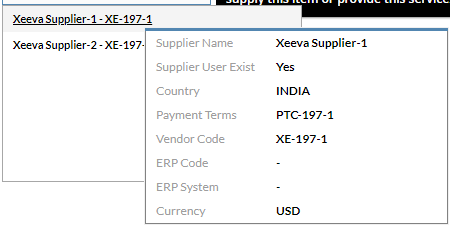
- Buyer will now be shown the requester-suggested supplier for each RFQ line in a separate tab during DRAFT stage, as shown below:
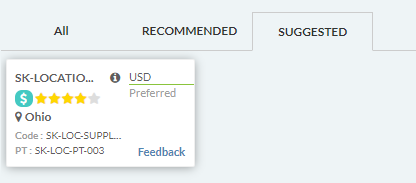
3. Blanket PO Enhancements
| Applies to | Configurability |
|
BPO Operation Buyer BPO Mgmt & Tracking |
Configurable by Location/Default: OFF Variable by BPO |
3.1. New: Auto-release creation
Customers can now opt to have an auto-release option for BPO line items based on:
- Monthly schedule – Auto-release can be set to occur on a particular day of every “X” months’ interval, where “X” can be a number between 1 and 12
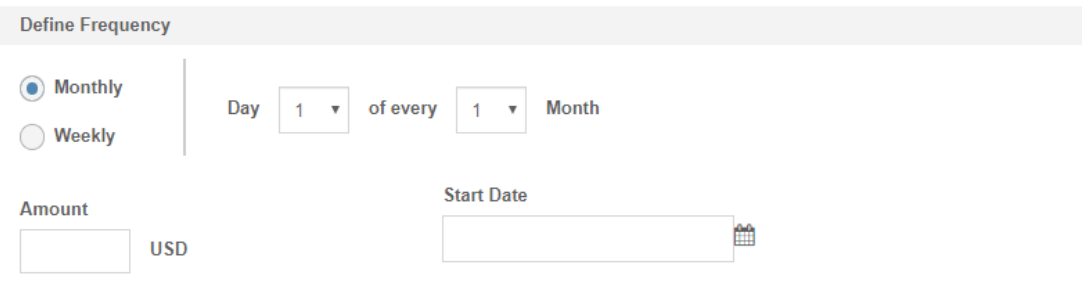
- Weekly schedule – Auto-release can be set to occur on a particular day of every week.
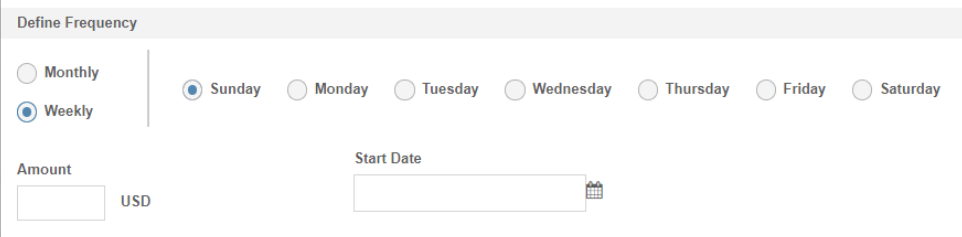
Both material and Amount based items can be scheduled for auto-release.
3.2. New: Expiry Reminders
System will send BPO Expiry reminder to following persons in advance and on the day of BPO expiry:
- BPO creator
- BPO Owner
- Buyer who took the ownership.
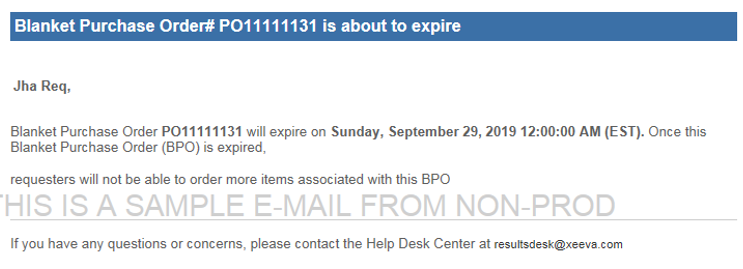
4. Other Enhancements
4.1. New: Email to requester while receiving
| Applies to | Configurability |
|
Requester notifications |
Configurable by Location/Default: OFF By Requester via Profile |
This enhancement enables requesters to receive emails when a receiving operation on their order items has been performed in the system). Emails will be also be generated if receiving events are obtained through an inbound integration.
This feature can be configured at Location via a self-service configuration. Users have control of their individual notifications via their Profile
Example notification:
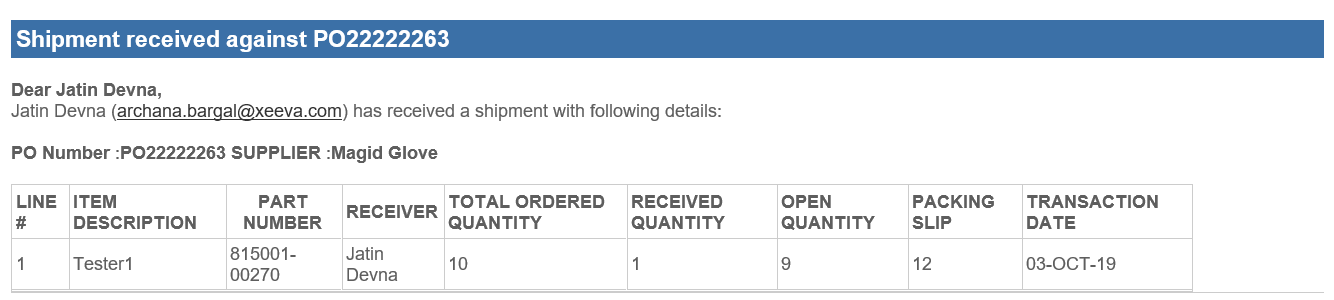
4.2. New: Inter-crib transfer of items
| Applies to | Configurability |
|
Inventory module, if Licensed & Enabled Crib Supervisor, Crib Admin |
Configurable by Customer/Default: OFF |
If enabled, this enhancement enables “Crib Supervisors” and “Crib Admins” to transfer items from one Crib to another. Following are the key rules for inter-crib transfer to happen:
- Destination crib should have same UOM as source inventory.
- User (source crib) should have rights on destination inventory as well.
- Current/Source crib’s bin should have more than zero BOH.
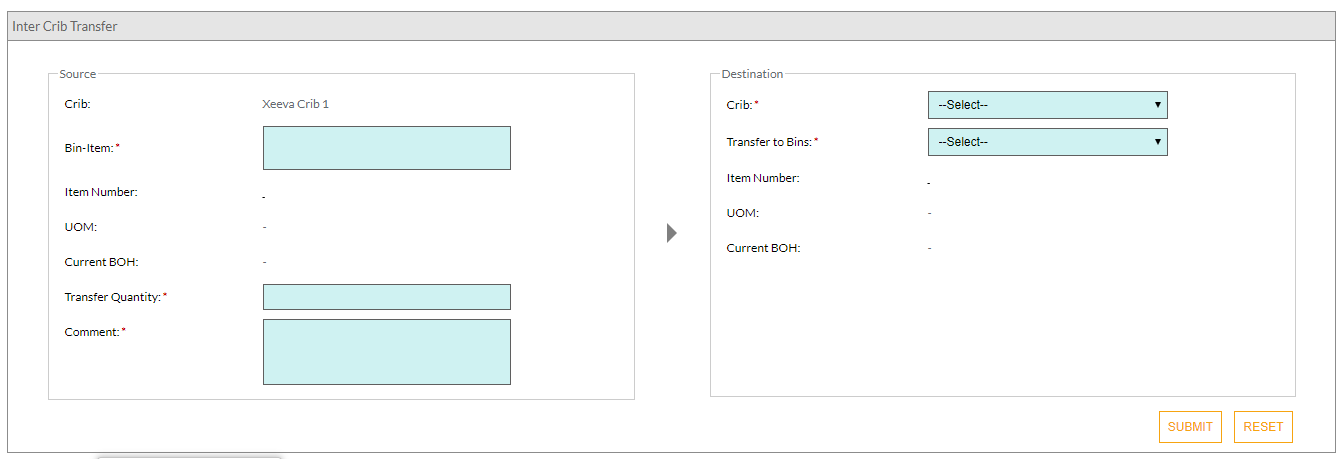
4.3. New: User’s Time zone sensitivity
| Applies to | Configurability |
|
All Users |
Configurable by User/Default OFF (Customer-wide base timezone) |
This enhancement enables a P2P user to select their preferred time zone (via Profile) which will enable them to view dates/times in the system converted to their preferred time zone.
NOTE: An extended phase of this enhancement will continue in later versions.
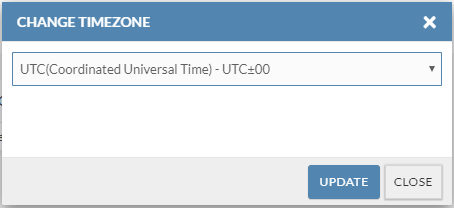
4.4. New: Chart of Accounts additional parameters (Admin)
| Applies to | Configurability |
|
Admins
If enabled, applies to:
|
Configurable by Location/Default: OFF |
With this release customers can configure the system to have requisitions’ association with following additional “Chart of Accounts” parameters:
- PROJECT, independent of Cost Center
- CAPEX IDs/Numbers
System provides a way to upload “PAR (Project)” numbers and “CAPEX” numbers via Self -Service through bulk upload.
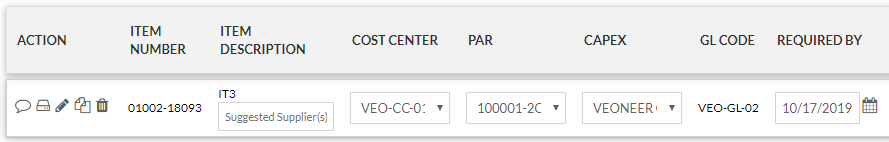
4.5. New: Project Approvers in approval chain (Admin)
| Applies to | Configurability |
Admins
|
Configurable by Location/Default: OFF |
Customers can configure the system to prepend a Project (or PAR) approver into the beginning of a Cost Center based approval chain:
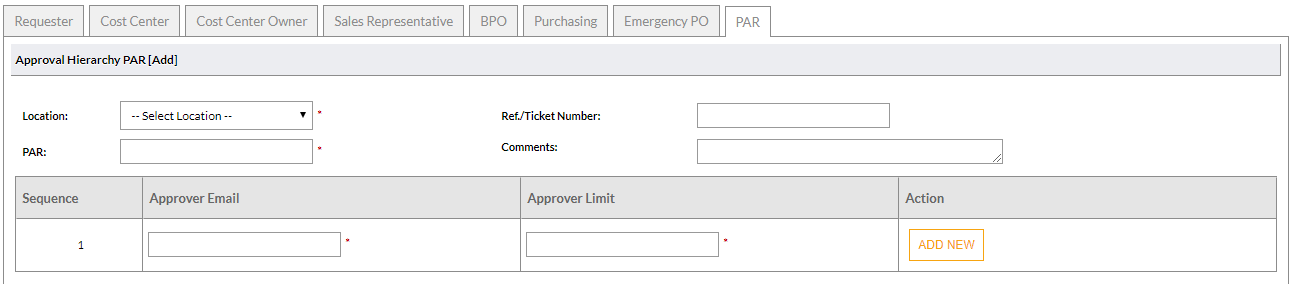
This functionality is configurable at Location level and works with CoA improvements stated above.
5. Support & Additional Information
Please contact Xeeva for details of supported languages, browsers and mobile application platforms for this release. More detailed solution release functionality information is also available.