1. New: Supplier Categorization
| Applies to | Configurability |
| Overall solution, Invisible to Supplier
Requester, Buyer Associated reports |
Optional by Customer/Default: OFF
Suppliers are Active/Valid or Inactive as before, if OFF |
A vital part of procurement is to channel spend towards strategic & key suppliers and to manage policy and compliance in accordance with supplier standing. With this enhancement suppliers can now be clustered into various (max 4 – see figure) customer-defined categories based on the level of the relationship with the supplier. This helps in consolidating and tracking spend or managing supplier policies by rank or category. Categories can be enabled and named (with multi-lingual support) based on customers’ preferences, proving greater flexibility and ease of identifying suppliers, as in this example.
| Supplier Categorization Model | Categorization Set-Up Example |
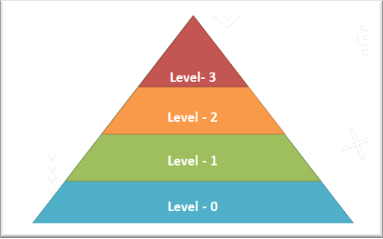 |
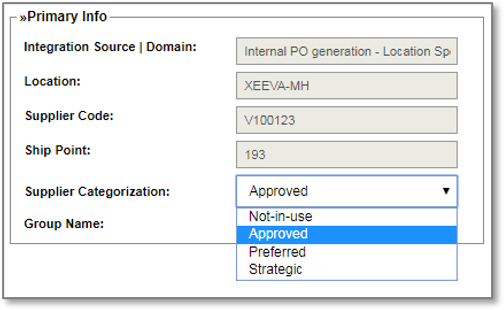 |
| After master data for categorization is defined, suppliers can be categorized in bulk, via an integration or individually: | 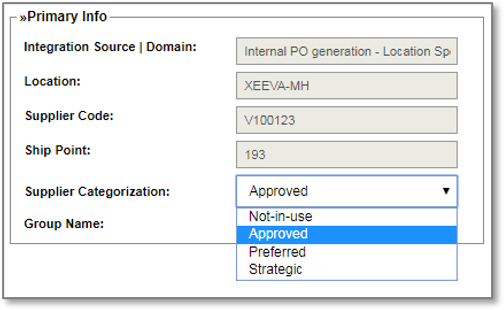 |
2. New: Spot Buy Policy Engine
| Applies to | Configurability |
| Business rules for the Spot Buy process
Controls Supplier inclusion rules for Buyer during DRAFT step |
Optional by Customer/Default: OFF
Extends previous Spot Buy policy rule setup |
Extending the supplier categorization feature, supplier recommendation and selection policies for Spot Buy can now be defined using a flexible rule-driven policy engine, for each Location. Following policy-making parameters can be defined:
- RFQ Value Range – RFQ amount’s range can be defined based on which the policy will be applicable. Example, for between 100 and 500 USD.
- Minimum supplier’s for selection – Minimum suppliers needed for quoting process as per company’s policy for an RFQ value range.
- Minimum suppliers based on categorization– One can define minimum number of suppliers needed from each Supplier Category including Minority classification. Default value for each categorization is Zero (0), which means that that rule will be ignored.
For example: 1 Key supplier is required out of 3 total for RFQs over $5,000
When used in conjunction with the Buyer Assistant, if Licensed & Enabled:
- Minimum Supplier Recommendations – The minimum number of supplier recommendations the Buyer Assistant should provide for a particular RFQ range.
- Sorting Order – Defines the sorting order (on DRAFT screen) of the suppliers recommended by Buyer Assistant. Currently 2 options are available:
- Sorting based on Star Ratings
- Sorting based on suppliers’ rank/categorization
For example: The Buyer Assistant could provide 2 “Key” Suppliers and 1 “Preferred” supplier in that order when making recommendations
Rules can be combined to define procurement policy for a Location using the Self-Service tool, for example:
For Location MAIN SITE
Add Minimum 1 Minority Supplier
AND
Add Minimum 2 Strategic Suppliers
WHEN
RFQ amount is between 0 and 100 USD
WHERE
Minimum Suppliers required are 3
3. Buyer Assistant
| Applies to | Configurability |
Buyer Assistant if Licensed & Enabled
|
Buyer Assistant is Optional by Location/Default: OFF
|
These improvements apply to the Buyer Assistant for AI-driven Spot Buy management
3.1 New: Buyer Assistant -Supplier Feedback
Buyers can now provide quantitative and/or directional feedback to the Buyer Assistant about supplier recommendations made during the DRAFT stage, to influence subsequent recommendations
Quantitative feedback in the following 3 areas can be provided:
- Cost Competitiveness
- Delivery Performance
- Product/Service Suitability
3.2 New: Buyer Assistant – Auto-pilot Summary
With this enhancement, the auto-pilot summary screen has been improved to provide an integrated grid view of included suppliers for the publishable RFQ.
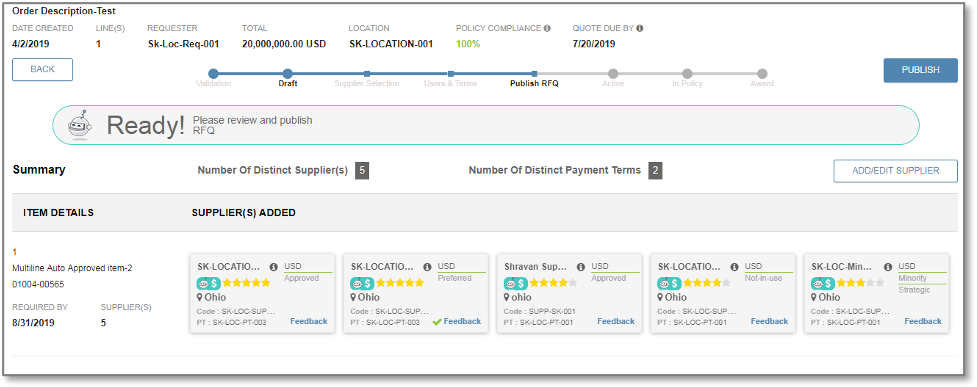
The Summary page also provides quick links to add/edit supplier screen, and provision for providing Buyer feedback.
3.3 New: Buyer Assistant – Delivery Consideration
In addition to cost-effectiveness-based supplier recommendations, the Buyer Assistant can now provide supplier recommendations based on delivery effectiveness as well.
| A “Truck” icon shows if the recommendation is based on Delivery effectiveness. | |
| Where the recommendation is based on cost effectiveness, “$” symbol is used | 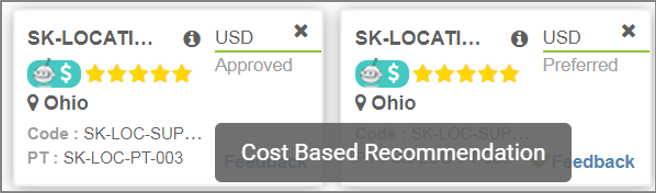 |
3.4 New: Buyer Assistant – Baseline Ratings
To enable the Buyer Assistant to quickly adopt a newly added supplier, or to revise a supplier profile, baseline settings can be defined. Ongoing learning would then drive adjustments from the baseline as experience builds up.
Note: This feature doesn’t yet have a Self-Service UI and can be implenented via a Resullts Desk request
3.5 New: Buyer Assistant – Cash Impact Award Recommendations
Award Recommendations made by the Buyer Assistant can be configured to reflect both price and payment terms through a relative present value approach which preferences the award choice to those with the better (deferred) cashflow impact:

4. Continuous Improvement (CI) Enhancements
| Applies to | Configurability |
CI workflow, if Licensed and Enabled
|
Applies to:
|
These improvements apply to the CI workflow for managing supplier-generated CI savings proposals
4.1 Repair CIs for not-sold Parts (MARKETPLACE)
Suppliers sometimes repair parts that were never sold to a customer; with this enhancement they can create CIs for those parts using a specific CI -Type and form.
4.2 Summary Dashboard – Supplier (MARKETPLACE)
Suppliers can now see a consolidated view of all CI requests in one dashboard with relevant graphs and summary. Suppliers will also be able to download the summary in an excel file. This Dashboard also provides an option to filter the data based on several parameters.

4.3 Buyer Return to Supplier (SOURCING)
With this enhancement buyers can return CI requests at line level, providing a better user experience and reducing re-work for suppliers. Buyers will have greater flexibility since they don’t have to reject a complete CI request in case they want any modifications.
4.3.1 Buyer Returns (MARKETPLACE)
| Suppliers can see the CI requests returned by buyers and make appropriate modifications.
Suppliers will also see the reason for returning CI requests. |
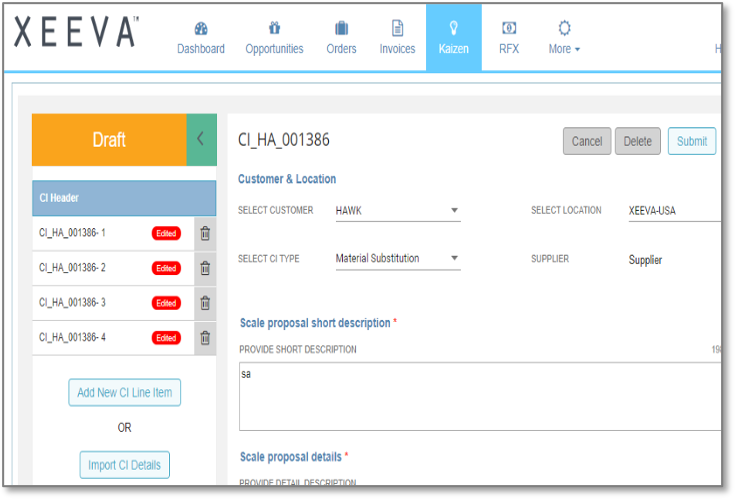 |
5. Other Enhancements
5.1 Guided Blanket PO Wizard
| Applies to | Configurability |
| BPO Setup by Buyers, if BPOs are used | Optional by Location/Default: OFF |
Several UX changes have been made to Blanket PO functionality to make it easy to set up and use.
- UX revamp – UI and UX changes have been incorporated to make BPO set-up process guided and smooth.
- Improved search – Advanced catalog search experience facilitates adding an item to the BPO.
- Material Vs Amount based line item distinction– Amount based and material line items can be added separately in a BPO.
- Consistency in SKU nomenclature – Catalog and Smart form items will have same nomenclature. Suffix B will be added after BPO items on UI only.
5.2 Contract Awareness
| Applies to | Configurability |
| Catalog Mgmt (Admin role) Spend Reports |
Optional Field(s) in Price Agreement |
Price agreements for catalog items can now incorporate a contract ID, so that there is traceability back to the governing agreement. The governing agreement may be one generated through the Xeeva Sourcing solution’s Contract Mgmt. module or an independent or “paper” agreement.
With this enhancement, spend can be classified as under-contract or otherwise and spend-related reports include the applicable Contract ID.
6. Support & Additional Information
Please contact Xeeva for details of supported languages, browsers and mobile application platforms for this release. More detailed solution release functionality information is also available.